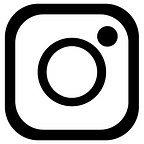So, you want to start a Lyrics page on Instagram well you can do this but there are little things that you have to learn if you have those skills that are great so without wasting much more time let’s begin
How to create a page?
Well, I assume that you know how to create Instagram Page also it is very simple to create as we create a simple Account
In the beginning, you can name a random username and Name when we design our page we will change the name
Now your page is created so you need a logo, I will suggest you to and any image we make the logo when we edit it
Now you need some Tools
For Images
Now you need some tools to create your post, There are free tools in the market you can use them
1. Canva for Image I too use this tool in daily life and also for making post thumbnails for this page in this article that image I used that is created from Canva.
2. Pixel Lab If you are a Mobile Phone user you can use Canva mobile app but I didn’t use it. There is an app called Pixel lab that you can use. You can create Carousel too.
You can also make your Logo with these app.
Here I suggest you for Images only but you want to make a Video Lyrics page I know here are tools for Videos.
For Videos
You can make Lyrics videos too. There are some tools for Lyrics.
1. Premiere Pro This tool is paid for also you can only use it on Windows, Macbook why you are telling this because people use Ubuntu. also, you have to learn this tool this tool takes so much time to learn you have to learn for 1 to 2 hours a day If you really want to run an Instagram page.
2. Kinemaster I know there are Mobile users too. So they need a Mobile app here, is it.
I also make so many videos from this app you can watch this.
If you gave half an hour or 1 hour in a day for learning this app it is worth it
Also those I am suggesting you you can get tutorial of all these app on Youtube.
3. Shotcut I know some people need a free app here is an app that is able on Windows, Mac, and Linux this software is great for Video Editing you can try this by download it on their official Website also you need to give time on this app for learning it.
The tutorials are less than Kinemaster, Premiere pro on youtube but you can do it
If you want to read the full article you can click here to reading whole article click here.